ACES – Academy Color Encoding Specification
The ACES system has been created by the Academy of Motion Picture Arts & Science technology committee in order to achieve a more accurate color pipeline, regardless which camera you are using.
The idea is that this pipeline will be manufacturer independent and of course HDR compatible. The ACES color space is based on a theoretically unlimited color space defined in XYZ coordinates. As you can see in the graph below it’s larger then DCI.
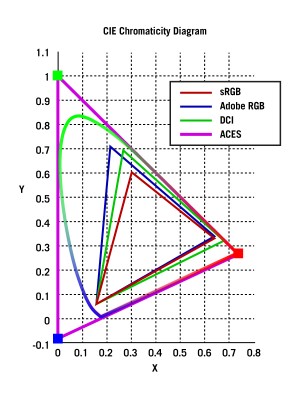
How does it work?
Each camera is different in the way it captures the image. The idea is to have a common high end target format that each camera maker allows you to render or convert your images into. This allows you to match 2 different cameras types on the same timeline. This way you can copy and paste your grades between them in a simple manner. Once everything is graded in the ACES color space you just convert it to your target, which might be Rec.709.
To encode the ACES color space requires advanced math in the IDT stage of the process. The values are traced back to represent what was actually shot. This can be achieved by doing an extensive series of tests of the camera that is used, along with the optical systems. A very accurate picture of the real world light values in the original captured scene can be obtained.
The ACES workflow
IDT
(Input Device Transform)
Sensors should be linear, but many manufacturers add an S-log or Log C curve or some “special” things to the image. The IDT process will restore the real world values.
ACES
This is the stage where all the grading and compositing is done.
RRT
(Reference Rendering Transform)
In this stage you need to select what the target color space is. Depending on the target color space you will loose information, but this should be nicely handled by the software you are using.
Implementation
There are two ways to implement this into your workflow. The first one is to render new files with the ACES color space and the second one is to implement the ACES conversion into the grading software.
If you take a look at REDCINEX-X you can find the ACES color space hidden in the OpenEXR export options. This way you can use any OpenEXR compliant application to work with the ACES color space. The OpenEXR file is no longer a RAW file, so those settings can’t be adjusted. On the other hand the ACES color space is so flexible that you won’t be limited later in the process unlike if you convert to let’s say Rec.709.
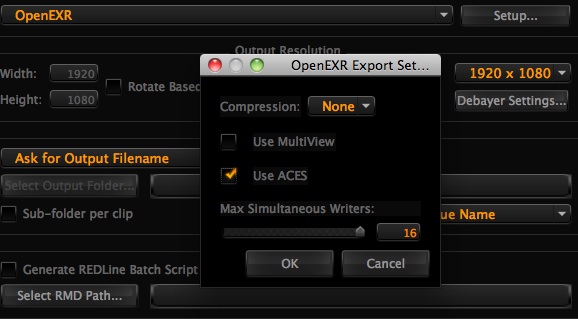
The second approach is found in DaVinci Resolve 8.1. Here you set your project to work in ACES colorspace and then tell the system what camera the material you work with is shot on. If it’s on different cameras you can set this per source-clip. The RAW settings are not used, you can just grade away burned highlights or faulty color temperatures.
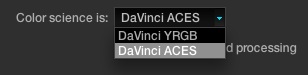
Source:
colorgrader.net
