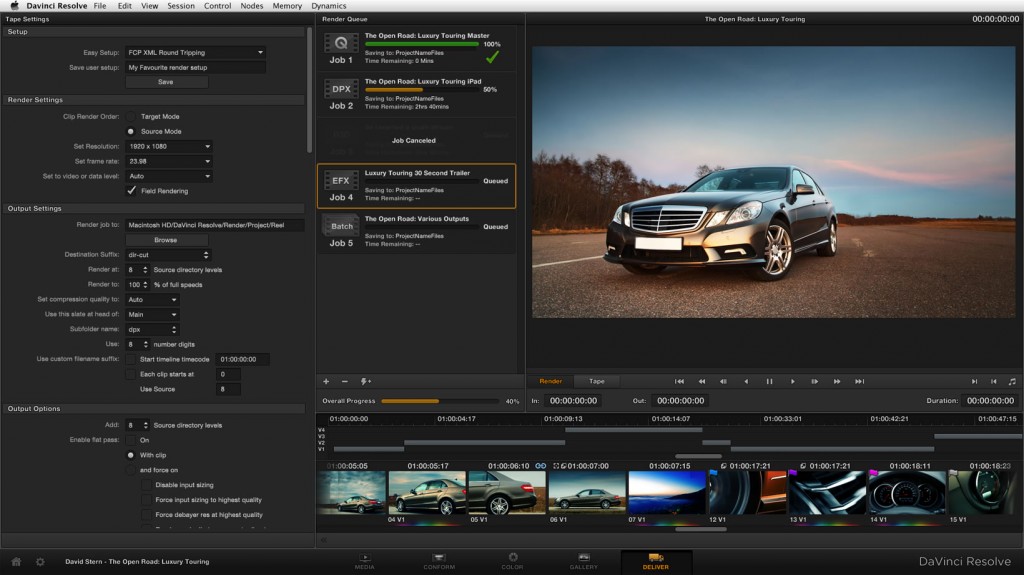DITS & DAVINCI RESOLVE 9 & GPUs SPEEDS
DaVinci Resolve 9 On Set for DIT
DaVinci Resolve 9.0 features a completely redesigned user interface that’s designed to be extremely fast to use and to eliminate unnecessary clicks and settings. A job can be up and running in three clicks: one to log in, one to drop media into the project and the next to grade. DaVinci Resolve 9.0 includes plenty of incredible features like a new streamlined project import, export and selection workflow.
You get scrubbable media thumbnails to speed up shot selection, production metadata fields for entering on set shot notes and larger color control palettes to give faster access to grading tools. There are also new clear graphical palettes for control of power windows, keys, sizing, tracking and stabilization, camera raw and data burn ins.
DaVinci Resolve: Which GPU provides the best acceleration on the Mac Pro & Retina?
DaVinci Resolve users have emailed us about their enthusiasm for ‘alternative’ GPUs for the Mac Pro. We measured the effect of the GPU on unrendered playback over a year ago. We figured it was time for another round of testing, especially with even more muscular GPUs available for the Mac Pro that run under OS X.
Blackmagic Design’s DaVinci Resolve 9
This is an amazing pro app on two levels. First, it adds speed and power to color grading of HD video. Watch the demo video on the BlackMagic Design site to see what I mean. Second, it uses the GPU to apply and playback effects in real time — no rendering required. However, the more effect nodes created, the slower the playback.
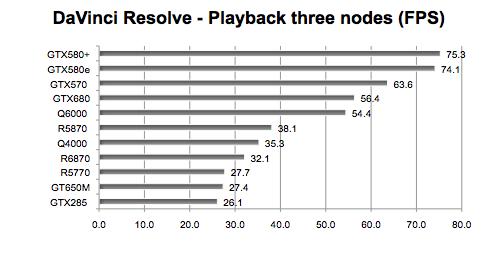
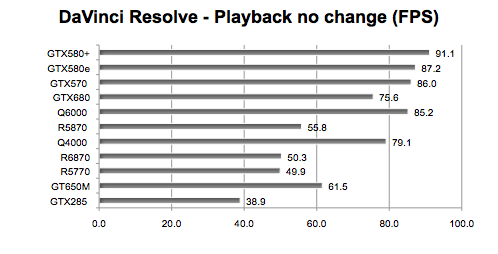
More information and Source:
http://www.blackmagicdesign.com/products/davinciresolve/software